Several common faults and troubleshooting of CNC laser engraving machines
2024-03-22 14:14:14
I. The laser head does not emit light
-
Observe the ammeter status according to the test key on the operation panel
If there is no currnte, please check whether the laser power supply is connected, whether the high-voltage line is loose or disconnected, and whether the signal line is loose. If there is current,please check whether the lens is broken and whether the optical path is severely offset.
-
Check if the water circulation system is working properly
If there is no water flow, please check if the water pump is damaged or not powered on. If there is the water flow, please inspect whether the inlet and outlet are connected incorrectly or if the water pipe is broken.
-
The device can be triggered and self-checked, but does not emit light when sending data.(Check if the computer settings are correct)
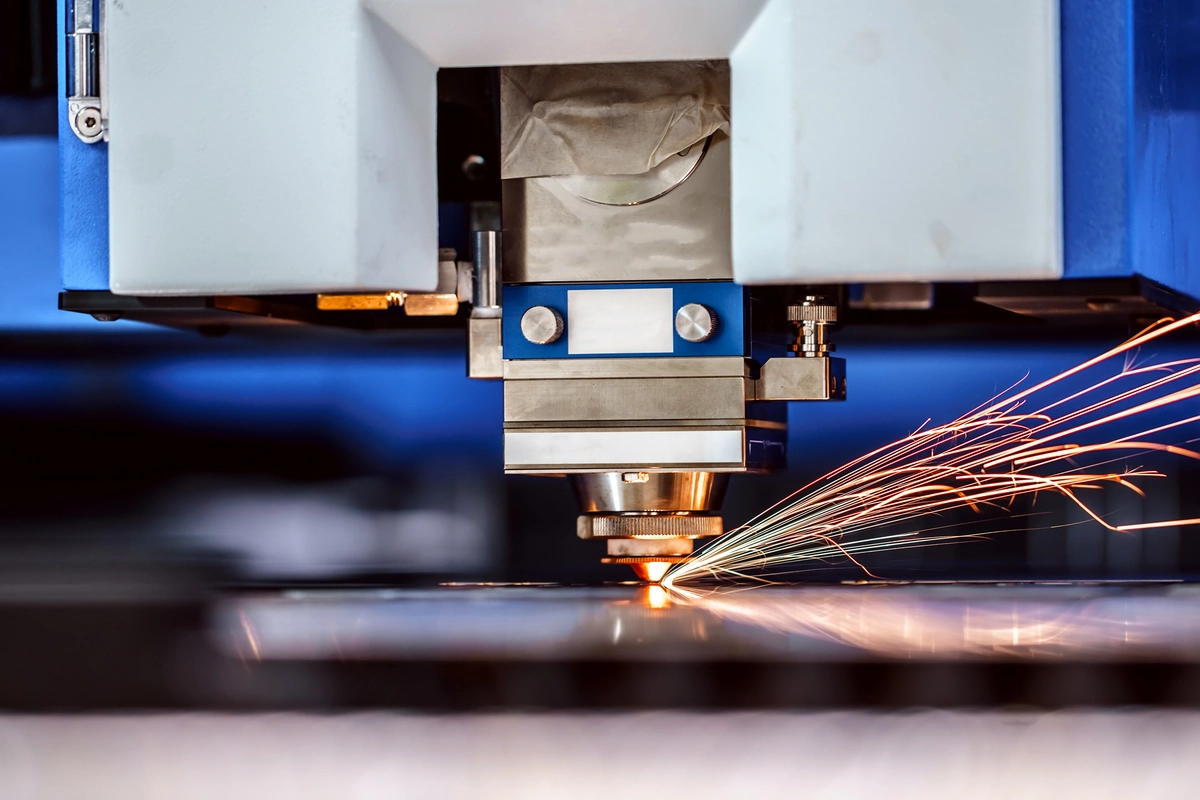
II. Uneven depth of carving or shallow carving
- Check if the water circulation system flows smoothly (check for kinks or leaks in the water pipes);
- Check if the focal length is normal (recalibrate if necessary);
- Check if the optical path is normal (recalibrate);
- Check if the paper on the plate is too thick and if there is too much water (correct if necessary).
- Check if the crossbeam is parallel (adjust the belts on both sides);
- Check if the lens is broken (replace);
- Check whether the lens or laser tube emitting end is contaminated (clean again);
- Check if the water temperature is higher than 30℃ (replace the circulating water);
- Check if the laser head or focusing mirror is loose (tighten);
- The laser current optical intensity must reach 8mA;
- Laser tube aging (replacement: free of charge during the warranty period);
III. Abnormal reset
- Check if the sensor is covered with dust, has poor contact, or is damaged (clean the dust on the sensor or replace it).
- Check whether the flexible ribbon cable is in poor contact or damaged (trim the cable, reinsert or replace the cable).
- Check whether the ground wire connection is reliable or if the high-voltage line is damaged (reconnect the ground or replace the high-voltage line).
- Poor contact of motor wire.
Ⅳ. Missed engraving
- Initialization incorrect, data sent (corrected);
- Reverse the order of operations (re-output);
- Electrostatic interference (check if the ground wire is loose);
Ⅴ. Outline displacement
- Is the edited file correct (re-edit if necessary);
- Whether the selected target exceeds the layout (reselect);
- Check if the software parameters are set correctly (reset if necessary);
- Computer system error (reinstall operating system and software);
- Check if the tightness of the left and right belts is consistent or if the rear belt is too loose (tighten the belt);
- Check if the belt or timing pulley is slipping or skipping teeth (tighten the timing pulley or belt);
- Check if the beams are parallel (readjust the left and right belts);
Ⅵ. The computer cannot output
- Check if the software parameters are set correctly (reset if necessary);
- Whether the engraving machine starts first according to the positioning and then outputs (re-outputs);
- Check if the machine has not been reset in advance (re-corrected);
- Check if the output serial port matches the serial port set in the software (reset if necessary);
- Check if the ground wire is reliable, and if static electricity interferes with the data cable (reconnect the ground);
- Replace the computer serial port for output testing;
- Reinstall the software and reset the test;
- Format the computer system disk and reinstall software for testing;
- The motherboard serial port is damaged and needs to be repaired or replaced;
Ⅶ. Unable to calculate path
- Check if the calculation method for the setting path is correct;
- Check if the graphic file format is correct (correct if necessary);
- Uninstall the software, reinstall it, and configure it again;
See What Lunyee Can Do For You
Contact Us
- 8619149417743
- +86-0371-5562 0274
- [email protected]
- Zhengzhou, Henan Province, China
- Mon-Fri: 9:00 - 18:00




